Making our WordPress site “multilingual” is one of the simplest and most cost-effective ways to expand our business into a new market. This will increase the personal element of our website and attract new potential clients.
Because the online global market is constantly changing, it’s become critical to build a flexible WordPress site to avoid growing pains when analyzing your website’s growth.
In this blog post, we will cover how to design a website with “multilingual WordPress plugins,” the benefits to your site, and the importance of multilingual sites.
What is a Multilingual Website?
A multilingual WordPress website delivers the same information in several languages. It can either automatically redirect users to a language based on their location or allow them to select their favorite language via a dropdown menu.
A multilingual website can be created using two methods:
- The first method allows you to manually translate all of the text into the languages of your choice using human translators.
- The second option does not develop a multilingual site from scratch, but rather employs machine translations of your existing material using auto-translate providers.
Let’s look at some of the options and consider which will result in a truly multilingual website.
-
Dynamic Website Translation Tools
There are several great tools out there for your website that you can use for instant website translation which works on the top of any website on the Internet translating pages in a preferred language on the spot like this one from TranslatePress.
The tool is used for quickly browsing a website in your native language. You can simply enter the URL of the page you wish to see translated, and the software automatically does that. However, this doesn’t turn your website into a multilingual website. The site itself remains a single language. You’re just simply adding translations on top of it, for your current visit only.
-
True Multilingual Websites
A true multilingual website is one that gives any visitor the opportunity to switch between multiple languages when they navigate it, choosing their preferred one from a selection that you provide and control.
This is a self-sufficient multilingual website where the content itself comes in two or more different languages. This typically means that the owner (or his designated team) purposefully provides multiple page versions for every language in which he wants to make his website available.
This necessitates a fundamentally different strategy, with the translation quality in the hands of the website owner, rather than relying only on machine translation and hoping for the best each time a new session is triggered.
Why Consider Going Multilingual?
Multilingual content, regardless of the sort of WordPress website you have, can increase your chances of success in the global market. Let’s look at the key advantages of website translation.
- Enter New Markets: If you want to enter new markets or do business on a worldwide scale, a multilingual website is the way to go. You may break down language barriers and attract new audiences interested in your products and services delivered in several languages on your website
- Increase Consumer Trust: Customers who recognize that you’ve taken the effort to personalize your products or services to their specific needs are more likely to stick with your brand, suggest your business to others, and give positive reviews.
- Boost Online Sales: A translated website not only allows you to access a global audience, but it also allows you to turn them into consumers. As a result, you can anticipate a big boost in sales. However, going multilingual can benefit more than just online stores. A translated blog, for example, has the potential to gather new readers as well as increase ad revenue.
The Best WordPress Multilingual Plugins:

There are a lot of WordPress translation plugins, but the three plugins below are some of the most popular and well-rated solutions.
Weglot:
Weglot is a freemium WordPress translation plugin that uses automatic machine translation to simplify the process of constructing a multilingual WordPress site. Weglot employs machine translation to translate 100% of your site as soon as you activate it, including any material from your theme or plugins. Then, using the easy Weglot interface, you can always go back and manually edit your translations. Alternatively, Weglot may assist you with directly outsourcing your translations to expert translation services. It automatically adds a front-end language changer to assist visitors in choosing their favourite language, or you may automatically reroute users based on their browser language.
Finally, all of your translations are SEO-friendly and fully indexable, so you can start reaping the benefits of multilingual SEO right now. Weglot employs subdirectories for each language, which is one of Google’s suggested practices. It also adds the hreflang tag automatically and allows you to translate SEO metadata.
WPML:
“WPML is one of the oldest WordPress multilingual plugins.”
WPML takes a complete approach to translation, allowing you to translate theme and plugin strings as well as WordPress editor text. You must expressly seek WPML compatibility in the themes and plugins you use, however most popular WordPress themes and plugins are WPML compatible.
WPML, like Weglot, assists you in creating SEO-friendly versions of each language. You even have a little more flexibility, with the option to select subdirectories, subdomains, or different domains for each language.
WPML initially only supported manual translation. A recent update, however,
provided functionality for automatic machine translation with two minor caveats:
- Only one piece of content can be translated at a time.
- Machine translation is only available for content in the editor, not for theme or plugin strings.
WPML also contains facilities for outsourcing translations to freelancers or professional translation services, as well as support for WordPress multisite.
MultilingualPress:
MultilingualPress takes a somewhat different approach to building multilingual WordPress websites. Instead of a standard WordPress installation, it takes advantage of the built-in WordPress multisite network for each language.
This enables the plugin to manage content for each language efficiently while improving performance by loading one language at a time. It has a simple interface for managing your translations from a single dashboard.
It is compatible with posts, pages, custom post kinds, taxonomies, and other features. Because of the way it is built, each language can have its own subdomain, directory, or even a custom domain name.
TranslatePress:
TranslatePress is a full-featured WordPress multilingual plugin that allows you to translate every aspect of your website. The key benefit of TranslatePress, however, is that it allows you to translate right from the front end.
You may now quickly switch languages while translating, and the live preview will update instantly. Another advantage of this tool is that it allows you to translate content, theme plugins, and even meta-data without having to change the interface.
Polylang:
Polylang is yet another fantastic and effective plugin for quickly creating a multilingual WordPress site. The plugin includes a simple interface for adding translations to your website’s pages, special post kinds, widgets, and so on.
The plugin lets you create SEO-friendly URLs for each language and integrates well with other WordPress SEO plugins. You can use a sidebar widget to add a language switcher to your website for language selection.
Building Multilingual Website with WordPress:

For building a multilingual site with WordPress the below given simple steps. These three steps are very important for creating a multilingual site and then reaching the global audience.
1. Activate Weglot & Choose Languages:
Install the Weglot WordPress.org plugin on the site you want to translate and create a free Weglot account and verify your email address.
Then, in your WordPress dashboard, navigate to the new Weglot section and:
- In the API Key box, enter the API key from the Weglot dashboard.
- Choose your original language, which is the language in which your website is currently written. Consider English.
- Select one or more destination languages, which are the new languages into which you want to translate the content of your website. For instance, Spanish or French.
- Weglot will utilize machine translation to automatically translate your entire site after you click Save Changes.
2. Manually Refine Translations (only if needed):
You now have a fully functional WordPress multilingual website that uses machine translation. However, you may wish to manually change some of the automatic translations, particularly for your most critical pages.
You may accomplish this by utilizing the Weglot cloud dashboard, which gives you two distinct interfaces for managing your multilingual content. Both interfaces allow you to control 100% of your translations; the only difference is how you interact with them.
Any changes you make to either interface will automatically sync with your live WordPress website.
3. Configure Language Switcher and Automatic Redirect:
Weglot automatically adds a front-end language switcher to the bottom-right corner of your website to assist your users in selecting their chosen language. The tool provides four more language switcher placement strategies if you want a different location:
- In your navigation menu, as a drop-down or standalone menu item.
- A dedicated widget that can be placed in any widget area.
- A short code in any text editor.
- A <div> that you add directly to the code of your website.
Additionally, to the language switcher, Weglot can also automatically redirect users to their favorite language based on the language of their browser.
Benefits of Having a Multilingual WordPress Website:
Here a few benefits of using a multilingual website with WordPress:
1.Increased Global Reach
A multilingual website helps you to target and engage users from various countries and regions. As a result, traffic and sales increase.
2.Enhanced Credibility
The content of your website in multiple languages might help your company appear to be more credible and professional.
3.Improved Search Engine Rankings
By providing content in multiple languages, you may be able to reach more people. This makes the page rank higher in each language’s search engine results.
4.Improved User Experience
A website in a person’s native language makes them feel more welcome and understood. That is a key UX consideration.
5.Greater Accessibility
People may struggle to read or understand content in other languages. A multilingual website can improve the accessibility of your content.
6.Enhanced Localization
You can better tailor your messaging and marketing efforts to certain locations and cultures if you provide information in different languages.
7.Improved Communication
A multilingual website can aid in communication with clients, partners, and staff from all around the world. This can result in improved efficiency and teamwork.
8.Increased Customer Loyalty
You may strengthen your connections with people by catering to them in their local tongue. As a result, your brand’s loyalty will grow.
9.Improved Conversion Rates
A multilingual website can aid in increasing conversion rates. By making your content easier for consumers to comprehend and interact with.
10.Increased Competitiveness
A multilingual website can help you gain a competitive advantage. You can reach a larger audience and stand out in a crowded market.
As a result of reading this complete blog and comprehending the construction process of a multilingual WordPress site. WordPress sites provide several advantages to your website while also increasing its search engine position. As a result, this blog also provides information about several plugins for creating a multilingual website.
We have experience using WordPress to create multilingual websites based on the customer’s preferences. Cuneiform Consulting has an excellent team of developers who create a variety of websites, including multilingual websites.