Google Analytics 4 (GA4) is the latest version of Google’s popular web analytics platform. GA4 is a significant update to the platform, as it offers an improved user experience and new features. GA4 is focused on user-centric analytics. It uses machine learning to identify user behaviour and allows marketers to measure user engagement across different channels. With its focus on user behavior, GA4 offers a more accurate picture of customer journeys, from the first website visit to the point of purchase. GA4 also provides more insights into user behavior, including more detailed information about user actions and interactions with content.
In this blog, we share the fundamental learnings about advanced Google Analytics 4.
What Can I Do With My Google Analytics Universal Data?
Your Google Analytics Universal data will be migrated to the new Google Analytics 4 (GA4) platform. The data from your Universal Analytics account will be used to create a new GA4 property. The data will be stored in the same way as in Universal Analytics. However, the data will be organized differently, and new features will be available on the GA4 platform.
Google Analytics users have a period up to July 1, 2023. After that, they will get an extra six months to access their data. They can collect and leverage data on their established Universal properties.
It is possible to export data from Google Universal Analytics before July 1, 2023. You can export your data directly from the Google Analytics interface. Log into your Google Analytics account and select the “Reporting” tab. On the top of the page, you will see an option to “Export.” Click this option, and you will be presented with various export options, including PDF, CSV, and XLS. Select the appropriate file format, choose the date range you wish to export, and click “Export.” Your data will then be downloaded to your computer in the selected file format.
What Is The Difference between GA4 And Google Analytics?
Google Analytics Universal (GAU) is the older version of Google Analytics, which tracks website visits and user engagement. G4 is the latest version of Google Analytics, designed to provide more detailed and accurate insights into user behavior. G4 offers more customization options, report types, and new features such as automated insights and machine learning. Additionally, G4 has an improved user interface, which makes it easier to navigate and understand the data.
Compared to Google Analytics Universal, Google Analytics 4 is more focused on providing a better understanding of customer journeys and engagement. It also offers more detailed insights into user behavior, such as page scrolling, session duration, and engagement with content. Google Analytics 4 also utilizes machine learning to offer more in-depth insights, such as customer segmentation and predictive analytics. Google Analytics 4 offers enhanced data privacy and security features to better protect users’ data. These are some advanced Google Analytics 4 properties.
When Can You Switch To Google Analytics 4?
Google recommends making the switch to Google Analytics 4 as soon as possible. It is important to note that Google Analytics 4 is not yet fully compatible with all of the features and integrations available in the Universal Analytics (UA) version. For this reason, it is recommended that businesses keep using UA until they are ready to make the switch. Once they are ready to make the switch, they should have a clear plan for a smooth transition. Make yourself familiar with the Google Analytics 4 setup.
What Are the Advanced Features of Google Analytics 4?
Advanced features of Google Analytics 4 include:
- Cross-Environment Analytics: Google Analytics 4 allows you to track user engagement across multiple devices, apps, and websites. Using Google Analytics 4, you can track user engagement in real time across various devices, apps, and websites. You can track user interactions with content and features, view user journeys across multiple devices, and compare user engagement across different platforms. With Google Analytics 4, you can monitor user engagement with personalized experiences, measure app performance, and gain insights into user behavior. This is an important feature for you if you run a digital marketing company.
- AI-Powered Insights: Google Analytics 4 uses AI to detect anomalies, uncover opportunities, and give recommendations. AI analyses data and identifies patterns to detect anomalies, uncover opportunities, and offer suggestions. Google Analytics 4 utilizes predictive analytics with machine learning algorithms to uncover insights from data. It can identify areas of opportunity and alert users to issues before they become problems. Google Analytics 4 also provides recommendations on improving performance and optimizing campaigns to achieve better results. Additionally, Google Analytics 4 can provide insights into user behavior, helping to understand user needs and preferences.
- Enhanced User Privacy Controls: Google Analytics 4 offers more granular control over user data, allowing you to restrict the collection and sharing of specific data points. For example, you can choose to limit the amount of data that is collected or restrict the sharing of specific data points with partners. Additionally, Google Analytics 4 allows you to set up data processing agreements with third-party partners, giving you more control over how user data is handled.
- Multi-Touch Attribution: Google Analytics 4 has improved multi-touch attribution that allows you to understand the entire customer journey and the impact of each touch point. Google Analytics 4 (GA4) has improved multi-touch attribution by leveraging machine learning algorithms to better understand the customer journey. This includes analyzing data from sources such as website visits, app engagements, and other digital activities. The multi-touch attribution model in Google Analytics 4 allows marketers to gain insight into which marketing channels and campaigns are most effective at driving conversions and how customers interact with each touch point on their journey. This helps marketers optimize their campaigns and better understand their customers’ behavior.
- Enhanced measurement capabilities: Google Analytics 4 features improved data collection, analysis, and insights, including measuring user engagement in real-time. Google Analytics 4 (GA4) provides a comprehensive suite of data collection and analysis features to help businesses better understand user engagement and interactions on their websites and apps. It includes improved data collection, analysis, and insights, such as measuring user engagement in real time and providing more detailed insights into user journeys and behaviors. It also features a more intuitive user interface and improved segmentation capabilities, making it easier to analyze user data and identify areas for improvement. With Google Analytics 4, businesses can access additional data points, such as mobile device type and operating system. Finally, it provides more robust reporting capabilities, allowing companies to generate insights quickly and make better decisions.
- Automated Event Tracking: Google Analytics 4 automates capturing user interactions with your website or app. Google Analytics for Firebase (GA4) is a free, fully automated analytics solution designed to help you measure and improve user engagement with your website or app. It provides real-time analytics, insights, and reporting on user behaviours and events. With Google Analytics 4, you can measure the performance of your website or app, understand how users interact with your content, and track the efficacy of your marketing campaigns. Google Analytics 4 also automatically captures user interactions, such as page views, clicks, and form submissions, and provides detailed user engagement and conversion reports.
- Streamlined Setup: Google Analytics 4 streamlines the process of setting up and configuring analytics. It allows you to quickly set up and configure analytics, which makes it easy to get the data you need. You can also use Google Analytics for Firebase or Big Query for more complex data analysis.
We hope this article has helped you establish a basic understanding of its functioning. The more you know and study, the better you will use it to grow your website.