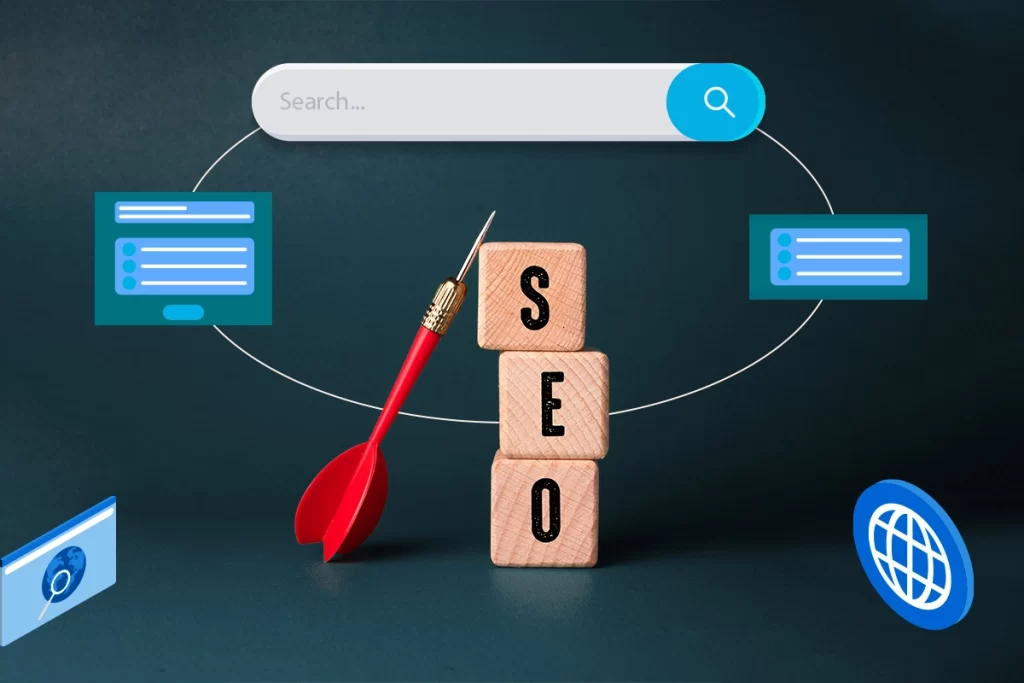You probably have this ask this question, how does page speed affect SEO? You must have run across a situation where you try to open a website, and it is taking more time to load; this is frustrating, right? And what if you own a website and this issue is related to your website only?
No wonder page speed is essential for a website to generate revenue; it is so critical that google has made it a vital ranking factor. But why is it so? We promise that by the end of this blog, all your queries will be resolved, such as how page speed affects Google ranking and how to improve it.
What Do You Mean By Page Speed?
The tern Page speed is a measure of how fast your site loads. It’s time it takes for your website to load from start to finish, including all images and stylesheets. When your website loads faster, it automatically converts visitors into customers.
Page speed is a straightforward concept that overlays other different complexities. Page speed is not just about how quickly your website opens and shows up to your visitors. It also combines other factors such as your site’s Time To First Bite (TTFB) and the initial response time between your website and the user’s browser. It is then considered with specific metrics, such as the first contentful pane where the users see the content. If your website takes less time to load, more visitors will come to it.
How Does Page Speed Impact SEO?
Millions of blog posts tell you how vital page speed is for SEO. In 2017, Google rolled out a page speed update that ranks sites on mobile devices. They announced that they would give page speed more consideration. A large scale of one million Google results found a correlation between loading speed and first-speed rankings.
Google has made significant changes and adjusted its algorithms to consider user experience. One of the top factors for a good user experience is having a quick and responsive site. When the user goes to a website that takes more than a couple of seconds to load. Then it increases the possibility that they will leave, increasing that site’s bounce rate. Google will then see that bounce and makes a few assumptions about why the users might have bounced. On a rapid bounce, Google will likely assume one of the following:
- The website’s page loading too long to open is why the user left.
- The site was unusable, and features were broken.
- The site didn’t contain the information at all.
- The site’s layout prevented the users from effectively finding an answer to their query.
Google always makes sure to give its users the best experience possible, which means they never have to wait for anything in the current era of the internet. That was how page speed affects SEO.
How To Improve Page Speed For SEO?
Page speed is the essential factor for SEO. If your website loads quickly, it will get more traffic, and you can increase your rankings in search engines. To improve page speed, there are several ways:
1. Remove Render Blocking Services:
Removing render-blocking services is a technique that can be used to speed up the loading of web pages. This technique removes all resources (images, scripts, etc.) that are not needed for the page to display correctly. It will reduce the time it takes for your webpage to load, improve performance, and make your website faster.
The browser tries to render and parse multiple elements as your page loads. Render blocking resources stop that concurrent loading and fully capture the browser’s attention. Until these resources load, everything is put on hold.
2. Content Delivery Network (CDN):
A content delivery network (CDN) is a group of servers that store your website’s files and deliver them to the end user. The CDN ensures that your site loads faster than if hosted on the server directly. It also helps with security by routing traffic through multiple servers, which can act as a firewall against hackers.
A CDN takes the content from your site, distributes it across its network of servers in strategic locations, and then relays it to the users most efficiently. It also allows redundancy and caching, improving uptime and quicker speed because the content comes from the server closer to the user.
3. Cache Your Content:
Caching is a process by which the browser saves copies of web pages and other resources that it has already downloaded. It means the browser can load the same content again when needed instead of downloading it from the server each time. Caching reduces network traffic, improves performance, and helps to save bandwidth on mobile devices. If you use WordPress, then it is simple as installing and activating a caching plugin. Additionally, there are preloading options and most caching plugins meaning that once the page has been displayed to the users, other resources they are likely to need are already loaded in the background. You can take the advantage of it and ensure that visitors returning to your sites have an incredibly smooth time.
4. Compress And Optimize Images:
Compressing images for the web is a process of reducing the size of an image file. Obviously, the smaller the image size will be, the faster it can be downloaded by your visitor. This technique also has a significant effect on page load time and speed. Compressing images for the web reduces their file size without losing quality or visual appeal. However, if you use JPEG format to compress images for the web, do not forget that this compression method does not allow transparency in your image files. Therefore, they may appear pixelated when viewed through different browsers.
An image optimizer can lower the file sizes by well over half. WordPress sites running version 5.8 or higher will automatically serve webP images to users that support them. These are Google’s newest image formats explicitly designed for quick load times. Just make sure that you use images that are sized appropriately. If you have multiple images on your website that must be resized, those are different processes that servers and browsers have to complete before the page loads.
What Is Google Page Speed Insight?
Google page speed insight is a free tool that allows you to check your website’s performance. It will show you how fast your site loads, the total size of all images on your site, and other important information. It checks a website’s performance and speed and scores it on that basis. This process is known as page speed insight SEO. Websites score is ranked in page speed insight from 0 to 100. Google page speed insight gives you all the information on what changes are to be made, which will help you increase your website’s speed and performance. One thing that you need to focus on is improving the features of your website.
Go to Google page speed insight on chrome and paste your website URL. Google will collect all the data, and within a while, it will display the results, and then you can make the necessary improvements accordingly.
Conclusion:
No matter how unique your page’s content is, if it takes longer than average, users will likely switch to other websites as their attention patience level is low. I hope you understand the importance of page speed; what is page speed insight? And how to improve it.