Facebook Marketplace, launched in 2016 is now available to Facebook users in more than 70 countries of the world by around 800 million people globally. It is a powerful medium mostly used by B2C for listing their products online. This is what makes this platform very specially. For local businesses and retailers, this medium has proved to be effective.
This article aims to assist you to sell products on Facebook Marketplace:
Sell your products on Facebook Marketplace
Anyone above 18 years of age can list and sell their products on Facebook Marketplace. Although, you should note that your product listing should be in complete alignment with their commerce policies.
You do not need to set up a special account to list your products on Facebook Marketplace. A Facebook Business account is the only need to perform this activity. It is very easy to set up your businesses’ Facebook page if you don’t have one. After you have logged in to your businesses’ Facebook page you can now start using Facebook Marketplace.
To start selling your product click on the Marketplace icon in the top navigation bar.

Or click on the Marketplace option on the sidebar.

Once you are there, click on the sell something option in the left-hand menu.
Or you can click on the sell option in your account

After that you have to list your products here by clicking on ‘Create New Listing’

Once you reach there you have to choose a listing type from 4 main categories viz: – Item for sale, Vehicle for sale, Property for Sale or Rent, and Job Opening.

Now, before going further let us understand this by taking the ‘Item for Sale’ example
As soon as you click on the ‘Item for Sale’ option Facebook Marketplace requires to fill in the below information for the listing: –
- Title – Here you have to write the title of the advertisement (this could be anything product name or brand name followed by product name)
- Price – You have to show the price of the product which should be reasonable and affordable
- Category – This requires you to select the category which your product belongs (i.e. household appliances, furniture, toys or any other category)
- Condition – To display the condition of your product (Old or New)
- Description – Describe your product in brief i.e. around 500 characters.
- Product Tags – Select appropriate product tags for your product here to increase its visibility
- Location – Mention the location from which you are selling the product
- Availability – Confirm the availability of your product i.e. in stock, out of stock, etc.
Finally, everything is incomplete without pictures; therefore it is advisable to take as many pictures as you can of your product from different angles and post them for your advertisement to be noticed.
Once you’re done with all this you’ll be you will watch a preview of the product which is the final version of the advertisement before it gets live.
In the last step, all you have to do is just to click on the ‘Post’ button.
Congratulations! You are now officially a member of the Facebook Marketplace Community and your account is activated with your first product listing. As soon as you post a product advertisement on the Facebook Marketplace page you’ll finally see a ‘Shop’ category in your Facebook Business page.
This enables all your customers to shop for your products using Facebook Marketplace
Conclusion
Facebook Marketplace is a very important medium of the online marketplace available for listing your products and services. You also have to make sure that there are some things that you cannot sell on Facebook Marketplace as per the community guidelines. Failure to abide by them will result in your marketplace account getting deactivated. To stay safe from this, it is advisable to hire a digital marketing agency who takes cares of all this on behalf of your business.