Facebook Advertising has almost become a necessity for every business as well as a social media marketing executive. It is a very important way to connect with your brand audience on the world’s largest social networking platform. Although, it should be observed that the every – changing Facebook algorithm makes it challenging to connect with your expected target audience and without the right strategy your advertisement may end up in the News Feed of someone who does not have any interest in your products and services.
6 steps to set up an effective Facebook Ad Campaign: –
Step 1: Create an account with Facebook Ads Manager
To get started with Facebook Advertisements, a Facebook Business Account is a precondition to that. If you already possess the same, you can head straight away for the Facebook Ads Manager or Business Manager to create your first Facebook Ads Campaign. Once you’re ready with this Facebook Ads Manager becomes the central point of managing any Facebook Ad Campaign for your business.
Step 2: Choose your advertising objective
Once you login to create your Facebook Ad Campaign the next step is to choose the objective of your ad campaign. When you click on the ‘Create’ button in Green you’ll be headed to an objective page with the below options: –

Based on this, you’ll have to choose your advertising objective depending on your business objective and the three categories namely Awareness, Consideration and Conversion. After this, Facebook will suggest the best advertisement type based on your objective.
Step 3: Identify and choose your audience
After you have defined your objectives, it is now the time to choose your target audience based on your products and services. Audience can be chosen based on broad demographics like:

- Geographical Location
- Gender
- Languages Spoken
- Age
- Hobbies and Interests
- Shopping Behaviour
- Mutual Connections
You’ll be guided to a page looking like this based on this.
After this, you can choose your target audience based on demographics, your budget and your objectives to yield maximum Return on Investments (ROI) on your Facebook Ads and generate higher leads for your products and services.
Step 4: Set your Facebook ad budget and schedule
Money is the central element of advertising. It displays the maximum amount of money you can spend. There are two types of budget you can set i.e. Daily or Lifetime.

As shown in the screenshot above, you can also choose from some advanced options to make your ad campaign more specific. Based on the type of budget you can choose the following advanced options:
- 1. Schedule of your campaign
- 2. Optimization and Pricing
- 3. Delivery (standard for daily ads and accelerated to create time-sensitive ads)
Step 5: Create your first ad
After determining all the above factors it is now the time to create your first ad and get going for the social media advertising option to expand the horizons of your business. The ads option is broken down into two main formats: Links and Carousels. You can either choose for a single – image ad (links) or multi-image links (carousels) with three to five images at your convenience.
A links ad would tentatively look like this: –

Whereas, a carousels ad will appear to be like: –

There are different recommendations on the design front for Links as well as Carousel ads set by Facebook.
Once done with this, their Ads Manager will show a tentative design of how your ad will appear in 3 options which are: –
Desktop News Feed

Mobile News Feed

Desktop Right Column

Step 6: Monitor your ad’s analytics

Once you’ve created your first Facebook ad you’ll need to keep an eye on how they are performing. You can do this thing easily either through their Facebook Ad Manager Analytics option or through your custom marketing software. Their latest tools can help you understand the reach of your business ads alongwith providing the right set of tools to manage your ad account over this medium.
In the end…
Now that you’ve got the overall information to create a successful and effective Facebook ad campaign you can now get going with Facebook Ads for your business. But remember, if you don’t adhere to their guidelines there are chances that your Facebook ad account can be disabled. To stay protected against this it is strongly recommended that your Facebook Ads account is managed by social media marketing professionals. For conducting an effective Facebook Ads campaign get in touch with one of our social media managers at Cuneiform.