With 2.7 Billion users worldwide in 2020, Facebook is the largest social media platform which has proven to be a boon for several businesses to get noticed amongst prospective customers.
Steps to set up Facebook business page for your business:-
1. Choose your page category

This step involves making a selection about the type of page that you aim to create i.e. a business or brand page which showcases your products and services of your business or a community and public figure page which promotes your NGO, team, social group, club, organization, etc.
The type of page that you have for your business depends on the type of commercial activity that you aim to perform through your business venture. Your Facebook page should highlight the type of your business activity.
2. Login or Signup to your account

This is simple. Login to your individual or business account through Facebook and start your activity.
Don’t worry if you do not have a Facebook account prior to this because you don’t need one. You just can create one by clicking on the ‘Sign Up’ option next to the ‘Login’ button.
After that Facebook asks you for your basic details like your Name, Surname, E-Mail ID (you can use either personal or business E – Mail to Sign Up), Birthdate and enter a strong password to keep your account protected against prospective threats.
3. Fulfill primary page information

Once you have logged in or signed up, you now have to start with naming your business page. It could be anything your business organization’s name or any other name that you aim to give to your social media account of your choice.
After that you have to select a business category associated to your business. Once done with that you have to write a short business description of around 200 – 250 characters to precisely describe your business activity and business model.
4. Upload your profile photo and cover picture

After naming your business and filling out the basic information about it, it is now the time to showcase your business. That could be done through adding a profile picture and cover picture to your business account.
One of the coolest ways here could be adding a cover video which is of less than a minute and displays all of your business activity.
5. Complete your page information

Page information is very crucial for prospective customers to approach your business. You could add information to your Facebook page by clicking on the ‘Edit Page Info’ button in the top menu.
Once you’re there you can fill all the primary information about your business like your detailed business description, categories you serve, your contact details (like phone number, website and email), your business location, service area, which neighborhoods you deliver to, etc.
Additionally, you can also add your business timings, Google Maps location, hours of operation, your team members, pricing, your presence on other social media platforms, additional information about your business and information about your products and services.
6. Create a Username

Your username should not be more than 60 characters. This helps your current and prospective customers engage with your business by tagging your business in their social media which could increase your chances of getting higher visibility.
7. Use Facebook Business Tools

Business Tools are an important activity to promote your business. Facebook has a lot of them, like booking an appointment with your business, Facebook page analytics, Facebook Advertisements, Facebook Marketplace, Facebook events, and Facebook shop which is designed especially for supporting emerging businesses coming on Facebook.
8. Start posting content

Once you have finished setting up of your Facebook account entirely, before sitting back and relaxing you have to tick just one more box which is to publish your first post and start getting noticed amongst your customers.
Final Word
Facebook is that modern-day tool which could help your business increase its visibility and promote awareness about your business venture. If you know how to use it effectively your business can generate the required number of leads and attract the right set of customers facilitating the growth of your business and earning higher returns on your investment.
Facebook is truly the medium to ‘Spread the word’ about your business. Are you looking for assistance in setting up your Facebook account? Then get in touch with one of our advisors now!