In this constantly changing world, many organizations are considering shifting their business models from traditional platforms to digital platforms. Businesses have begun to develop a very successful enterprise software that operates on both Android and iOS. At the same time, app development costs are rising, limiting their ability to invest in mobile app development.
Mobile applications, on the other hand, have taken center stage in all domains, from communication to retail to healthcare. As a result, businesses have understood that without a digital presence, it would be difficult to thrive in the market for the next few decades.
Today, there is an app for practically anything that provides a unified UX (user experience) and straightforward user navigation. As a result, organizations are at a loss as to which technology to employ to create viable solutions.
With years of experience designing apps for desktop and mobile platforms, I’ve learned a lot, but React Native has surely introduced a paradigm shift in the app development business.
If you’ve arrived at this blog article, you’re probably eager to learn more about React Native and for building cross-platform mobile apps with React.
First, we will understand more about React native for developing mobile applications.
What is React Native?
Facebook’s programming framework allows developers to create whole native mobile apps for iOS and Android using React. “React Native uses the same fundamental building blocks as regular iOS and Android apps,” according to the React Native webpage on Facebook. You just connect those building components with JavaScript.”
The framework is open source and community-driven, with a large number of people ready to contribute their expertise, skills, and feedback to help improve and maintain it.
Facebook & React Native:
React Native began as a hackathon project created in response to the company’s demands. However, Facebook desired to include a mobile app with all the benefits of web development, such as:
• Rapid iterations
• Develop the entire product with a single team
That is how React Native came to be and how it is now used in mobile app development for building iOS and Android apps using React.
Why did they choose React Native app development?
Initially, Facebook solely used React Native to support the iOS framework. However, with the recent addition of Android compatibility, the library can now build mobile UIs for both platforms. As a result, Facebook utilized React Native to create its own Ads Manager app for both iOS and Android platforms. The same development team worked on both versions.
Below is a survey report that explains the popularity of React Native as well as the reasons for adopting it.
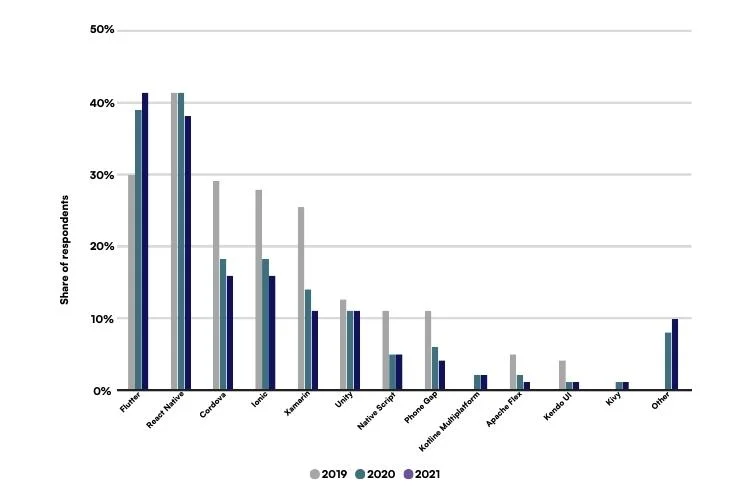
While React has the hearts of 42% of developers worldwide, many organizations may be questioning why they build mobile apps using react when it comes to making an investment in the app development project.
Here are a few of the reasons why React Native is a good choice for app development.
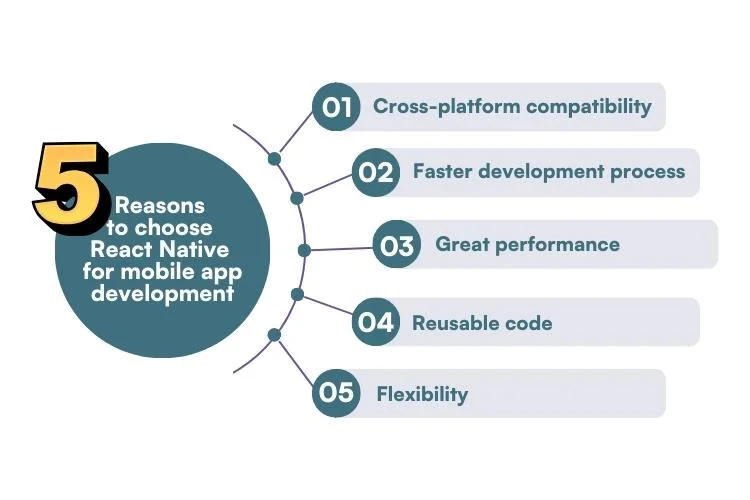
- Saves Time and Money: The main reason for adopting React Native to create iOS and Android mobile apps using React is that it saves you time, effort, and money. The cost of producing two native mobile apps for separate platforms is higher than the cost of developing an app with React utilizing a single codebase.
- High Performance: The performance of the app is always a top priority for organizations. React Native apps are just as excellent as iOS and Android apps. React Native employs GPU for calculating operations, whereas other cross-platform frameworks use CPU. This is a significant reason why React Native apps perform better.
- Over-the-Air Updates: This is a unique React Native functionality that allows developers to make changes in the backend while users are still using the mobile app.
- The Biggest Advantage is Open-Source: React Native offers a wide range of free native-like UI tools for customizing the attractive application. They have no trouble transferring React Native apps from one platform to another because React Native allows them to export code from Android Studio to Xcode effortlessly.
- Cross-Platform Solution Universal: React Native has gone one step further, positioning itself as a much more general and widespread cross-platform technology that can be used to create web apps and other unique platforms. However, this has created a huge opportunity for enterprises to swiftly move to a unique platform that optimizes user adoption as well as platform independence. Furthermore, it will become one of the most popular alternatives for developing a mobile app and an even better choice when developing a cross-platform application. Choosing React Native will therefore yield a profitable effect for a company’s future.
How do you get started with React Native Mobile App Development?
Getting started with React for mobile apps, you must first immerse yourself in the React Native environment and begin installing requirements for the React Native setup.
1. Prerequisites for Creating a React Native App:
Because you want to finish the development project, make sure you’ve set up the correct environment for React Native. While such features are already supported by React Native app development businesses, this is for the developers who are handling the project on their own.
2. Setting up React:
The first step is to install React. Whether you hire a mobile app development business or do it yourself, everyone must click on this link to get “Get Started” guidance. When it comes to creating a React Native application, there are two approaches:
- Developing a React Native App without a Toolchain
- Creating a React Native App using the CLI
The only distinction between these two alternatives is whether you want to construct your RN project using Expo or not. Expo is a toolchain that has evolved into the create-React-Native-App library, which removes numerous hurdles from the front-end development segment and somewhat accelerates the process.
You may be able to remove certain front-end obstacles using Expo. However, if you need to integrate certain libraries into the development process, you will immediately realize Expo’s lack of support.
To finally begin the process of creating a React Native App, our team of mobile app developers recommends that you install react-native-cli.
3. React Native App Folder Structure:
To begin working on the project, you must first establish a project directory using the CLI tool that you previously installed.
After installing the React app, you should get started with the folder structure by following these steps:
- Make a folder called “app” in the root.
- Place the App.js file in the root app with the name App.
- Next, in index.js, modify the import statement to “import App from./app/App.js”.
- Finally, make the “app” folder.
4. Start the Application:
To execute your app, the react-native-cli tools include some basic code snippets that add some activity to your app. All you need is a terminal to launch the software.
So, we’re using Simulator for iOS and an emulator for Android. Also, keep in mind that no coding modifications have been performed. To run the program, you have to use this command “npm start”. It will launch the metro bundler, which will track any modifications to a.js file in your project.
However, when constructing an iOS and Android project, ensure sure this command is executing in a separate window.
Let’s begin with application running:
- Running an iOS App: No matter how many screens you have or what type of information it contains, simply run the command “react-native run-iOS” in another window.
This command will begin developing your app and launch it in the iOS simulator. Because you are creating these files for the first time, this procedure will take some time.
You must add a flag and use the command “xcrun simctl list devices” to run your app on any specific iOS device.
- Running on Android: You will need an Android smartphone to launch your React Native Android app. You may also select an Android virtual device to imitate an Android handset on your PC.
To execute your app on an Android emulator, launch Android Studio and select the “open an existing project/folder” option. If you’re attempting to run it on a virtual device, type “react-native-run-android” into another terminal window.
Best Practices for using React Native:
After reviewing the fundamentals of React Native, it’s time to investigate the React mobile app development best practices that you must adhere to. Such react native style best practices aid in the design and development of powerful mobile applications for your company needs.
- Developing a Novel Design System for a React Native Application:
Choosing the correct and consistent styling for your business application is one of the most difficult aspects of designing a React Native application
You’ll come across the term “Design System” in React Native app development, which generally maintains the rules and procedures to design the finest apps.
However, to develop the optimal design system for React Native apps, you must take the following things into account: Space, Color, and Typography.
- Make TypeScript Programming Language a Habit:
TypeScript is nothing more than a JavaScript extension that solely provides type definitions. So, if you’re developing and implementing React Native apps with TypeScript, it reduces your reliance on PropTypes validation and allows you to validate any potential mistakes in real time.
PropTypes validation is often performed solely during component rendering at runtime. Furthermore, receiving an erroneous prop via a function component may result in issues and failures in your program. Unfortunately, such problems frequently go undiscovered during the first stages of developing a React Native project. Furthermore, Typescript is exclusively responsible for resolving this issue while autocompleting the valid component values.
- Use Platform-Centric Designs:
Styling your React Native app better is a frequent best practice React Native that you may adopt. How is it even possible? It’s because React Native has an API (Application Programming Interface) that allows you to create platform-specific code.
- Strict Naming Rules Must Be Obeyed:
Standards, naming conventions, and practices in react code are critical aspects to consider while developing powerful React Native applications for your business objectives. The major purpose of carefully adhering to naming conventions is to deliver a pleasant mobile app development experience.
- Folders and subfolders should always be named in tiny letters.
- To specify the names of the files inside the folders, use a pascal case.
- The path-based function component naming scheme must be used. This implies you must name the component according to the relative path of the folder component or directly to the application.
- Always give a class component and file name that are the same, since this will aid with import.
- Static Image Resources Implementation:
Managing static image resources correctly is one of the usual best practices of React Native applications. Simply said, your React Native applications must be capable of handling static image resources since working with static files might consume a significant amount of time.
How would you include a static picture into your React Native app? React mobile app development best practices for including a static picture in your application is to declare the image name statically.
- Using Aliases to Improve Your Coding Structure:
Dealing with nested imports is a typical problem for many React developers when designing mobile applications. So, the easiest method to solve that problem is to use aliases in your React Native application.
- Dividing Components:
Before we go into splitting functional components parts, let’s define functional components. Its JSX code that represents what you wish to see on your screen.
When working with a React Native application, one of the typical best practices is to segregate the platform-specific code components into two different directories: Container component and Plain. In addition to this usual approach, you should advise your React Native or React Developers to use redux hooks and even import components. This is done to address issues like styles, types, and, most crucially, reusable components.
There is no disputing that the world is rapidly shifting toward digital platforms, and developing an application with React Native is one such profitable choice for enterprises and entrepreneurs. Businesses may develop a mobile app that works on various platforms by leveraging React Native’s advantages. You may turn any mobile app development with React concept into a fully working app by hiring a mobile app development company like Cuneiform Consulting.
Our team of developers will incorporate the finest ways at all development stages, from planning to design to development, to empower you with prospective solutions. Overall, designing an app with React Native is a great way to establish your presence in the future market.