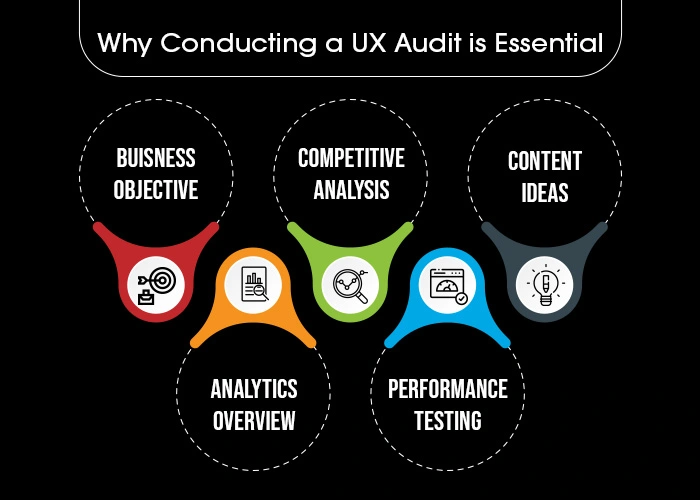In this article we will teach you how to perform UX audits for a website/mobile apps. As we all know, search engines, social media, and other promotional activities are all heavily used to generate visitors to your website. There are numerous customers who use UX audit to check services or test features. Conducting a UX audit helps to measure user satisfaction, user personas, usability, accessibility, interface design, information architecture, and user flow etc. Finally, every user is concerned with increasing traffic to their website.
However, neither their prominence nor their number appear to be generating visitors to your website. Users begin to leave your website or stop using it. Spending a lot of money on advertising does not result in more sales or engagement. As a result, your website’s poor user experience and user journey could be a significant cause to such issues.
For solving out such issues consumers take the help of an expert UX Auditor, who can help them by enhancing the user experience, help to increase conversations, revenue and also help in decreasing churn, the bounce rate, uninstalls and negative metrics. Therefore, performing a UX audit can greatly benefit a website’s performance. In the following section, we will learn you How to conduct a UX audit for a website, how to perform a UX audit on a mobile app and Best practices for UX audits in 2024.
What is a UX Audit?
A User Experience Audit (UX Audit) is a method for identifying problematic areas of a digital product, exposing which aspects of a website or mobile application are causing user frustration and inhibiting conversions. Like financial audits, website usability audit employs empirical methods to expand an existing situation and offers heuristics-based recommendations for enhancements, in this case, user-centric enhancements. An audit should ultimately reveal how to increase conversions by making it simpler for users to accomplish their goals on your website or application.
Through research and analysis, the UX audit or app usability audit process seeks to identify usability issues and analytics review. An indispensable tool for businesses is audit. According to studies, a website or product can profit from an effective audit in several ways since the audit offers follow-up actions that are based on facts rather than assumptions.
Critical Inquiries like these are Assisted by a Website or Product UX Audit Assessment.
What obstacles do users face during their customer journeys?
How do these frictions affect, and how customers act?
At what point do visitors depart a website?
Numerous techniques and strategies can be used while reviewing a product. Therefore, depending on the demands and objectives, the UX audit could take many different shapes. Practically speaking, the audit may comprise usability testing, desk research, user interviews, heuristic evaluation, and stakeholder interviews, among other things, depending on the goals.
The UX Audit Consists of the Main Stages:
Best practices for UX audits in 2024 consist, Metrics, organizing the data, reviewing the trends, reporting of findings & creation of evidence that is supported by recommendations.
- Metrics is termed to be the most difficult part to perform a UX Audit and the first step of the audit. Additionally, if the goals are properly defined the audit process will be easy for you to know the kind of information you need.
- Organizing the Data is the step when you have all the data and it’s the time to organize it properly and start analysing the same.
- Reviewing the Trends will help you to turn your data into meaningful metrics. This will also make your website or product to be meaningful and provide better information to the customers.
- Reporting of Findings generally develops hypotheses about the user experience. User experience is important to compare the insights against the following keystones, relevancy, value proposition, usability, and action.
- Creation of Evidence for the data-driven recommendations for the UX audit improvements. Thus, these recommendations are basic of UX best practices.
How to Prepare for a UX Audit?
To Prepare for a UX Audit, you will Need:
- User Personas: Identifying your customers before you perform the UX audit will help to determine and match your target users. The audit reveals the changes in the user demographics.
- Clearly Defined Business Goals: Any company’s goals are an important factor, and the auditors should know this, especially for the UX audit. Thus, the audit observes that the impact of the company is negative or positive.
- Product Data and Analytics: Product data is crucial to understanding how the users navigate a website or a digital product. A professional auditor should know how to analyze user data for UX audits. However, the auditors need to gather relevant websites or product analytics.
- Audit Constraints, Deliverables, and Deadline & Stakeholders: The auditors must also keep the budget, deliverables, deadline, and stakeholders in mind for reporting. Thus, this information is crucial, because it will determine how the UX auditors conduct the review to meet the client’s expectations.
Steps to Conduct the UX Audit:
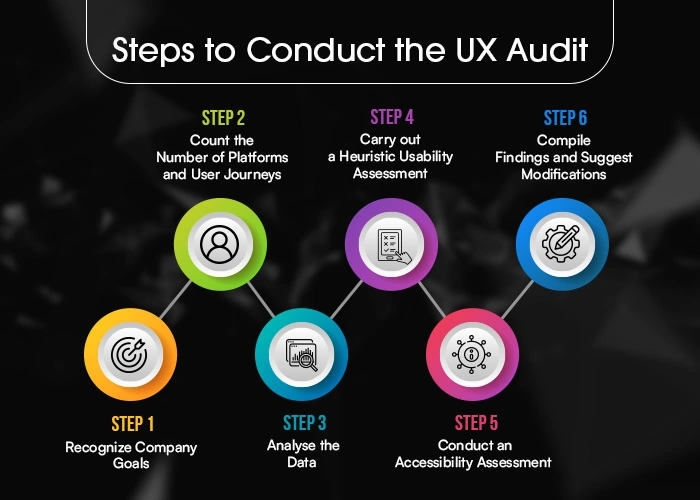
Step 1: Recognize Company Goals
Finding out the company’s viewpoint on the product under UX audit is the first step. This stage will provide pertinent information about the website or item that is being audited. Understanding which audit component will aid in the company’s future growth is therefore also helpful.
Step 2: Count the Number of Platforms and User Journeys.
The second phase will assist the business in separating potential user-value-driven pathways that may be the best to prioritize. Prioritization is therefore crucial if you want more people to visit your website.
Step 3: Analyse the Data
Performing data analysis or an analytics review using Google Analytics is a critical step. This provides you with useful quantitative insights into the additional interactions and behaviours that will occur. However, for greater analytics, use technologies like Hotjar, Kissmetrics, and CrazyEgg. Additionally, this will result in decreased bounce rates, average page views, and unique visitors.
Step 4: Carry out a Heuristic Usability Assessment
Heuristic evaluation is a method for locating design problems; when carrying out this stage, imagine that you are the end user and try to comprehend their viewpoint. In this case, the heuristic evaluation checklist for UX audits is very essential.
Step 5: Conduct an Accessibility Assessment
For users, accessible options are typically preferable because they are frequently quicker, simpler to use, and rank higher in search engine results. There are several other technologies that can be beneficial for accessibility, like Figma & Google Lighthouse. Accessibility also refers to how a website interacts with users or how people interact with digital content.
Step 6: Compile Findings and Suggest Modifications.
The last step is to simply summarize all conclusions and suggestions for future changes, simply let’s say information architecture. Once it is turned over to the client, the key goal of the results is that it should be able to function as a standalone document. Additionally, it’s crucial to keep in mind that when presenting the results, you should always be truthful and avoid being unduly critical. Therefore, try to concentrate on the suggestions for improved modification and improvement.
Tips to Perform a Successful UX Audit
A professional UX auditor should know how to create a UX audit report. They are listed in detail below
- Record Everything: Keep a record and provide links to every flagged issue. These will ensure you don’t forget anything and provide actionable feedback.
- Stay Organized: Depending on the scale of the product, you’re likely to collect a lot of data, metrics, etc. Thus, always keep your data organized & analyze the analytics data.
- Actionable Recommendations: Provide stakeholders with actions they can take to fix the issues that you have identified after usability testing. The actions must align with real insights rather than assumptions.
- Be Exact: While reporting informs the stakeholders of the specific problem, where to find it, and how to fix it.
UX Audit: 4 Key Takeaways:
- A user experience audit (UX audit) is an in-depth analysis of conducting a UX audit for a website or mobile app’s UX to find areas for enhancement.
- Better functionality, satisfied customers, and a higher return on investment are a few of the advantages.
- If your company is receiving many complaints from customers about the product’s usability, if training new employees is time-consuming, or if you plan to make significant modifications to the product, a UX audit may be in order.
- The process concludes with a UX audit. A report detailing your findings is provided to aid in moving on with the implementation process.

When Should You Do a Website UX Audit?
At different points in a site’s life cycle, a UX survey can be helpful. Here we list when to conduct a UX audit and the benefits of conducting a UX audit.
- Development Stage: A UX design check can find usability problems before a website even goes live, when it is still in the development stage.
- Website Launch or Redesign: A usability check can help you make sure that your website is running at its best after it has been released or after it has been redesigned.
- Putting in Place New Features: In the same way, if you want to give your audience new features, user testing can help you make sure they work before they go live.
- Website Not Working Well: When your website isn’t working as well as you’d like, it’s a good idea to do a UX check to find the most important places to improve. The sooner it’s done, the sooner your site can start working well.
- Regular Check-up: As part of your website’s regular maintenance and optimization, it’s a good idea to plan UX audits every so often.
UX Audit Services include:
- Usability Testing: It generates qualitative feedback and identifies usability insights and pain points. This is achieved through in-person meetings, online assessments, and specialized software designed to record interactions.
- Ecommerce UX Audit: The objective of an eCommerce UX audit service is to identify any design flaws that may hinder the user’s purchasing experience and, consequently, sales and conversions. This type of audit examines user experience, user interface, conversion rate optimization, responsiveness, and accessibility.
- Web App UX Audit: This service evaluates the usability, loading times, design consistency, and overall user experience of a web application. In addition, we evaluate the web application’s accessibility to ensure conformance with applicable accessibility rules and standards.
- Mobile App UX Audit: This service is comparable to eCommerce and Web application UX auditing services. Its purpose is to comprehensively evaluate the user experience (UX) of a mobile application. The auditing procedure includes an evaluation of navigation, user flow, usability, and error management, among other factors.
UX Audit Tools:
- Mixpanel: It makes reliable analysis available to everyone. You can instantly explore visualizations and query your data in interactive reports with only a few clicks. As a result, it is simple to respond to numerous questions regarding how your product is used, who uses it, and a variety of other subjects.
- Analytics: Google Analytics assists you to learn about user activity in a deep analytics review. Analytics has a feature called behaviour where you can view the behaviour flow and identifythe parts of the website that are losing users. Additionally, you will also learn about statistics like bounce rate, user demographics, unique visitors, etc., which can give you useful UX knowledge.
- UserZoom: This tool was created to aid in the optimization of website design, Website usability audit testing, and customer feedback. It offers sophisticated features including survey creation, test moderating, A/B testing facilitation, and more.
- HotJar: HotJar aids in assessing a website’s user experience. This effective and user-friendly tool is used to find potential usability problems on a website that need to be repaired. It enables users to assess user engagement and happiness, gets visitor feedback on their experiences, and examine crucial data like clicks, taps, scrolls, and mouse movements. In addition, it offers an extensive report that includes heatmaps for visualizing user interactions with the website, session recordings for seeing users’ real-time interactions, and survey data for gaining a more in-depth understanding of visitors. With this knowledge, UX specialists may decide how to enhance the overall user interface (UI) design of their website and offer a memorable user experience.
- Loop 11: It gives users the ability to track and manage their projects in an orderly, visual manner. Users can add details and notes to tasks, establish deadlines, assign tasks to team members, track dependencies, and create task lists, among other things. 11 Loop makes managing complicated projects easier by combining project management tools like Gantt charts, Kanban boards, project calendar views, and task management portals into one all-encompassing solution. It is a useful tool for teams trying to stay on track with their objectives because it offers precise analytics and insight into performance measures.
Conclusion:
Performing a thorough UX audit for your website may appear daunting at first. But with the correct instruments and framework, you may finish it quickly and learn useful information that will grow your company.
As you gain experience with the usability audit process, the big picture will start to become clear. When you’re ready to get started, it’s essential to divide this massive undertaking into manageable chunks and assign deadlines to each.
The steps involved in performing a UX audit on a website are outlined in this article. We provide a step-by-step guide, including a detailed checklist and an easy-to-use form for documenting your results and suggestions.
The results of a good user experience audit will be specific suggestions for how to enhance your site. Implementing the recommendations in an audit report moves your company in the direction of its objectives.
If your website is losing people’s attention and getting less traffic, then you should do a successful UX Audit. The audit aims to improve your website’s usefulness and conversations, which will lead to more people visiting your site. Cuneiform is about UX Audit, which is a way to improve the trustworthiness of your websites.
The UX audit team at Cuneiform investigates why the website isn’t getting as much traffic and does the audit. At the same time, they raise conversations and traffic on the website. The audit will help your website rank higher and bring in more profit.