User Interface (UI) and User Experience (UX) design are critical factors in developing digital products that are not only visually appealing but also intuitive and user-friendly. Anyway, in this comprehensive guide, we’ll delve into the world of UI and UX design and learn about its basics, key principles, processes, best practices, tools, critical elements, and future prospects.
About UI/UX Design
UI design focuses on the look and feel of a product, emphasizing visual elements such as colors, typography, and layout. On the other hand, UX design is concerned with the user’s overall experience while interacting with the product development process in terms of usability, accessibility and user satisfaction. For example, consider a website whose UI is clean design and clear buttons, while UX is easy navigation that quickly gets you to the information you need.
Difference between UI and UX
User Interface and User Experience design, while often used on their own, address different aspects of a user experience. UI, or User Interface design, is concerned with the appearance and functionality of the visual components we interact with, such as buttons, menus, icons, layouts, and color schemes. It is all about making the interface attractive and easy to use.
Simultaneously, UX, or User Experience design, takes a broader approach. It considers the entire user journey, including emotions, expectations, and how well users can achieve their goals with the product or service. However, UI is similar to furnishings in that it must look good and function properly, while UX is the overall layout and flow of the neat room, ensuring that it meets the needs of its occupants.
What are the fundamentals of UX and UI design?
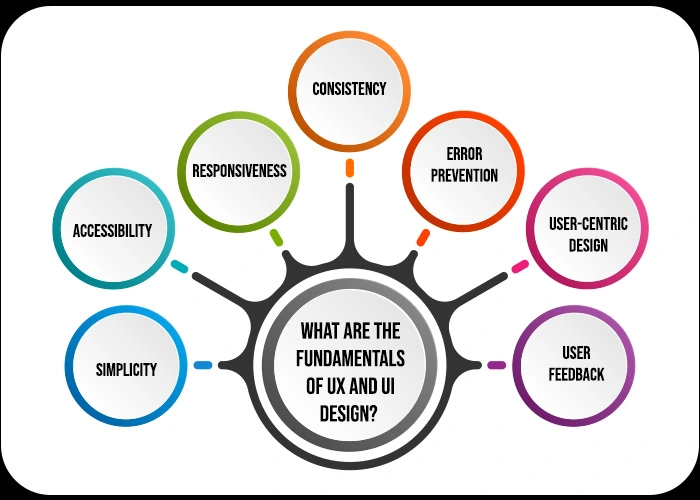
The fundamental principles of UI/UX design are principles that help designers create engaging user experiences. These include, simplicity, consistency, accessibility, responsiveness, error prevention, user-cantered design, and user feedback.
Simplicity:
Simplicity is supreme in UX and UI design, where user experience is prioritized by simplifying interfaces and functionality.
Accessibility:
Accessibility is the foundation of UX and UI design. This ensures that everyone, regardless of ability, can view, navigate and interact with a product. It includes features such as clear and descriptive text alternatives for images and colour contrast suitable for the visually impaired.
Responsiveness:
Responsiveness is the versatile character of UX and UI design, adapting to the ever-changing device landscape. It provides a seamless user experience by making the interfaces flexible and adaptive. Responsive design uses adaptable layouts and elements that change according to screen size, from desktops to tablets and smartphones.
Consistency:
Consistency is the bridge that holds the best user experience and interface together. It ensures consistency in user experience by making interfaces predictable. When elements like buttons, layouts, and terminology work consistently across platforms, users don’t have to relearn how to interact each time they encounter something new.
Error prevention:
In UX and UI design, error prevention serves as a barrier against user frustration. Designers can create successful interfaces by anticipating potential mistakes. These may include features such as drop-down menus that limit incorrect inputs, clear labelling to avoid confusion, and real-time feedback during form completion.
User-centric design:
User-cantered design (UCD) is the foundation of effective UX design services and UI. It transforms the script and puts the user in the middle of the design process. UCD involves actively understanding user needs, desires, and behaviors through research and testing. This user understanding drives the design of intuitive interfaces that meet user goals and, ultimately, provide a satisfying experience.
User feedback:
Iterative UX and UI design relies heavily on user feedback. It reveals real-world insights into how users interact with the interface, highlighting areas of strength and opportunities for improvement. By combining feedback from surveys, user experience audits, usability testing, and user interviews, designers can identify areas for improvement, optimize functionality, and ensure that the design meets user expectations.
Explain the UI Design Process
The UI design process includes wireframing, web user interface prototyping, and visual design or web user interface design. Designers create wireframes to outline the layout and structure of the product, which is tested through prototyping. The visual design then incorporates aesthetics into the user interface.
When simplifying,
Wireframing: It creates a blueprint of the user interface.
Prototyping: Its mandate is to develop interactive models for testing and feedback.
Visual Design: Here add colours, typography, and visual elements to this section to enhance the aesthetic.
Explain the UX Design Process
The UX design process begins with research to understand user personas/needs, information architecture, usability testing, and thinking about solutions through wireframing and prototyping.
In short terms,
User Persona: It is used in creating fictional characters that represent target users.
Usability Testing: Under usability testing, the functionality of the product gets evaluated
Information Architecture: This section structures and organises content for easy navigation.
Best Practices of UI/UX
Here we are listing best practices of UI/UX, they are,
- Conduct user research to understand the target audience.
- Prioritize content hierarchy for easy information gathering.
- Use intuitive navigation to ensure seamless user interactions.
- Implement visual design principles to enhance user experience.
- Test prototypes to identify and solve problems faced by real users.
Best UI/UX Tools
Some of the popular tools used in UI/UX design are,
- Sketch
- Adobe XD
- Figma
- Invision
- Marvel
These tools help designers to efficiently create wireframes, prototypes and designs.
Critical Elements of UI/UX Design
- Visual Design: Colours, typography, and imagery combine to create a visually appealing interface.
- Information Architecture: Organises content in a logical and structured manner for easy access.
- Interaction Design: Designing intuitive and engaging interactions for users.
- Usability: Ensuring the product is easy to navigate and use.
- Accessibility: Making the new product development procedure inclusive for all users, regardless of abilities.
More Tips for UI and UX Designers
- Stay abreast of the latest design trends in web design and development, advanced changing technologies, and industry best practices.
- You can ask for feedback from users, teammates, and experts to constantly improve your skills.
- Work effectively hand-in-hand with other members of your team, including developers, designers, and product managers.
- Continue to evaluate and iterate on your design to ensure steady improvement.
The Future of UI and UX Design
As technology advances, the field of UI/UX design will continue to evolve. The field covers emerging trends such as voice and gesture controls, augmented reality and adaptive interfaces. To create experiences that meet the changing needs of users, designers must stay up-to-date on emerging technologies.
Conclusion
Mastering the fundamentals of UI and UX design is critical to developing digital products that connect with users and achieve success. By following key principles, understanding processes, implementing best practices, and using the tools to create effective user experiences, designers can shape the future of design. At Cuneiform Consulting, we’ve established a benchmark in delivering exceptional UI and UX design services for various software, website, and application needs. Our team leverages their expertise to craft intuitive and visually appealing interfaces that prioritize user goals and drive results.